An Apple smartphone stores the "Significant Locations" list, including sorting locations according to addresses, tracking how long it took a person to get there and which transportation mode was used to do so.
The feature can be found and disabled, by choosing the Privacy tab in your Settings app. You must then choose the option 'Location Services,' which will reveal the list of apps with access to your location information.
At the very bottom of the list, there is an option called 'System Services.'
By clicking on it, you will be presented with yet another list of Apple features, including 'Significant Locations.' The tab lists a number of locations you have visited in the past and how often you visited them.
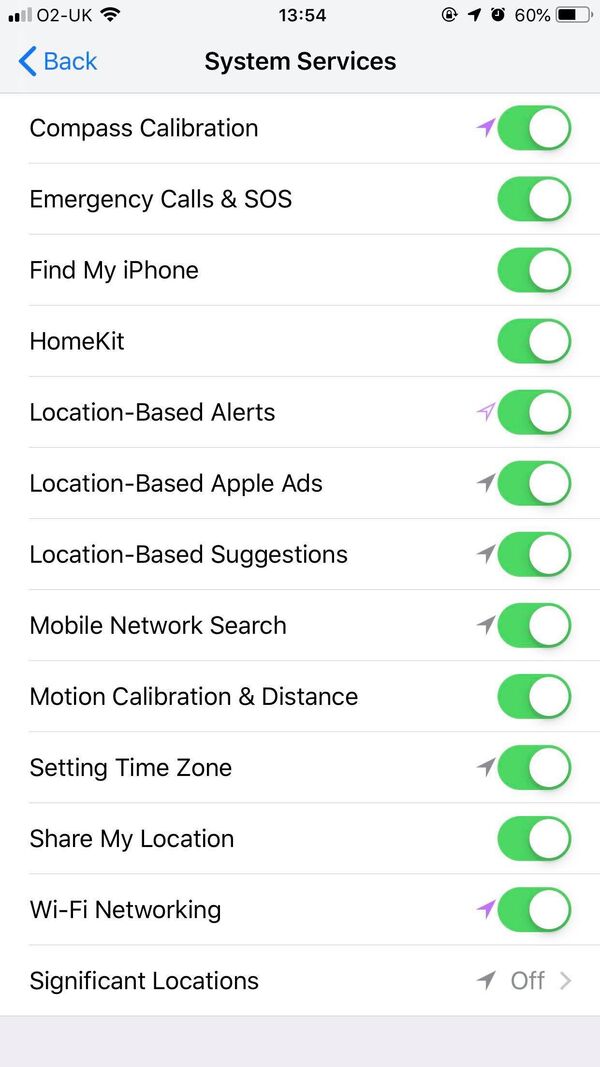
The feature can be disabled by first clearing the history and then switching the option from 'on' to 'off.'
"This data is encrypted and stored only on your device and will not be shared without your consent. It is used to provide you with personalised services, such as predictive traffic routing, and to build better Photos Memories," Apple explained.
Google has a similar feature, which can be found through a "Location History" in a user's Google account.
READ MORE: Update Your Browser ‘Like Right This Minute,' Warns Google Chrome Security Chief



